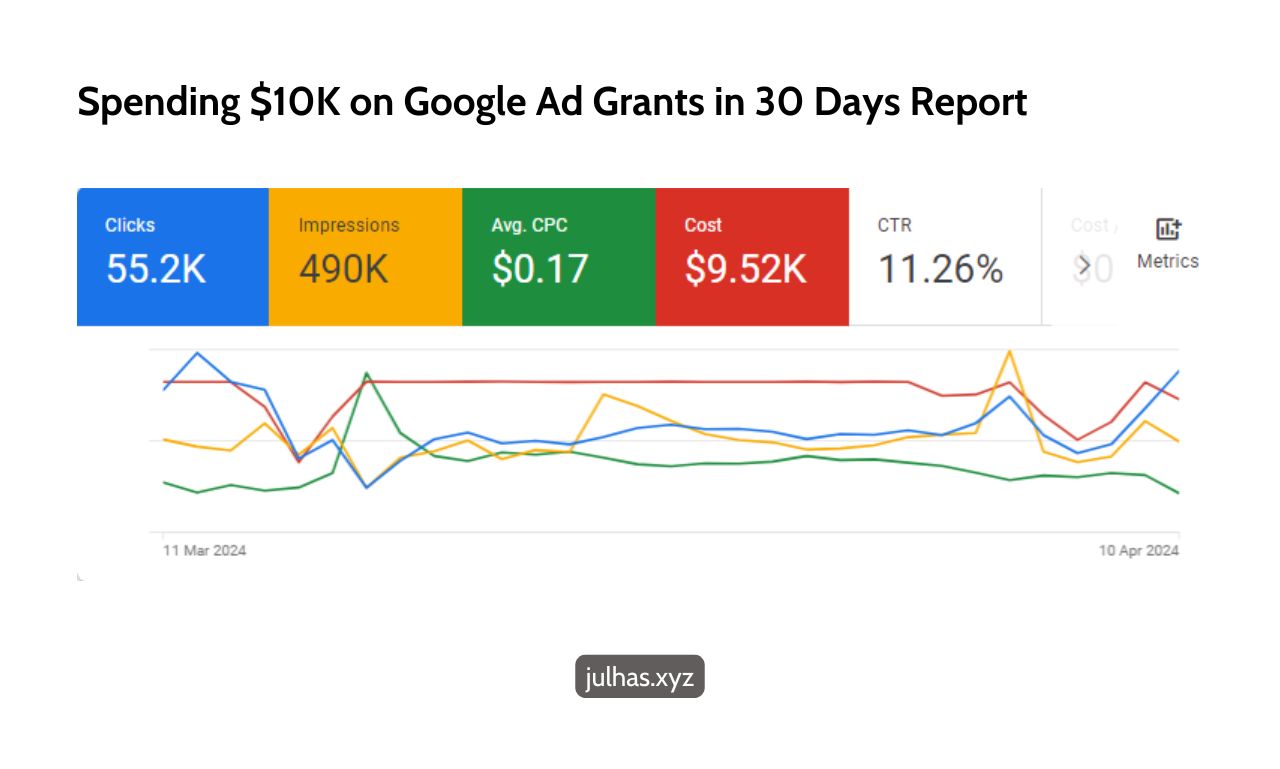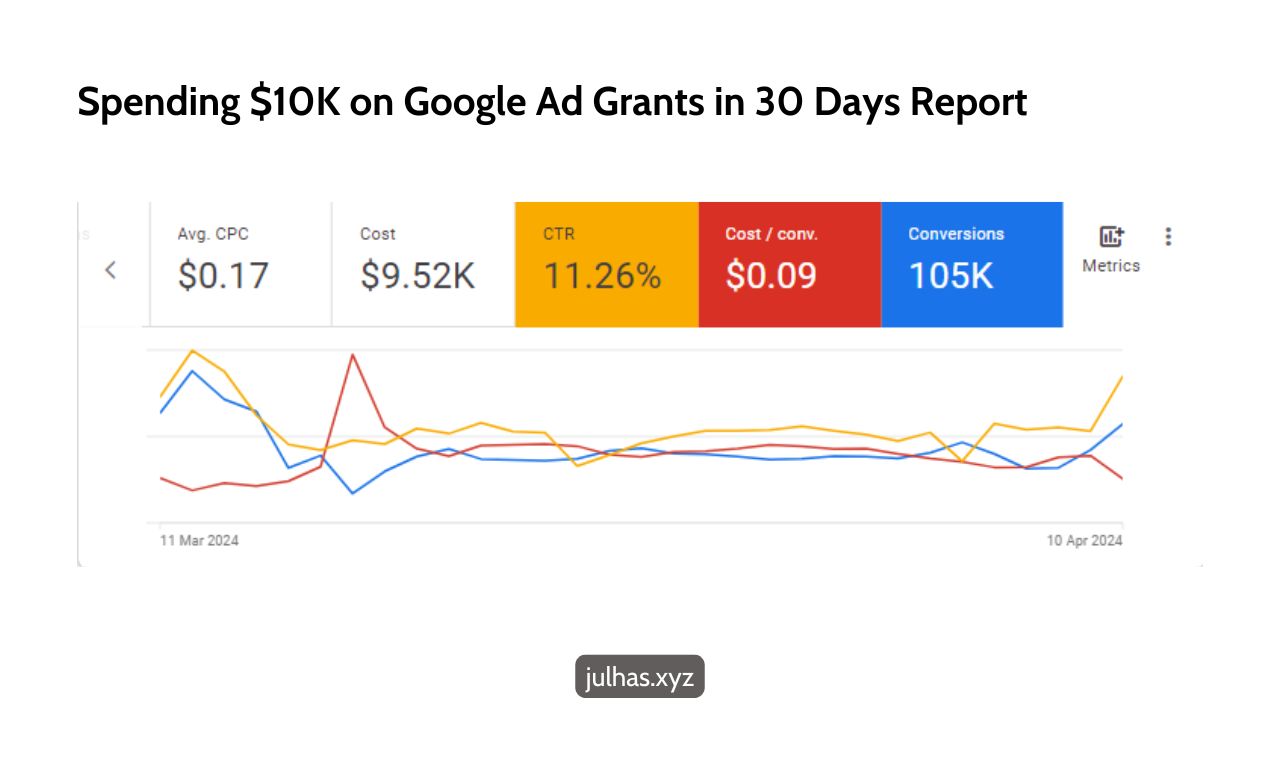Achieving a milestone for the first time is always exciting. For me, one of those moments was successfully spending $10,000 in Google Ad Grants.
When I was assigned this task, I started by learning everything I could—reading blogs and watching videos to understand how Google Ad Grants work. Once I felt prepared, I began creating and optimizing search ad campaigns.
It wasn’t easy. There were challenges along the way, but within two months, I hit the $10K spending goal. Let me take you through the journey that led to this achievement.
Business Overview
Greentech Apps Foundation (gtaf.org) is a UK-registered Edutech nonprofit organization that has been developing apps since 2015. With over 10 apps, they have reached more than 7 million users worldwide.
Objective
GTAF wanted to spend $10,000 per month through Ad Grants search ads (free) to generate more revenue by getting more app installs, blog clicks, etc. As an employee of GTAF, I was assigned to plan and execute it properly.
Note: Google provides eligible nonprofits with up to $10,000 in monthly ad credits (free) to run search ads for Android apps, landing pages, blogs, and so on.
Challenges Turned Into Successes
1. First Experience: It was my first experience working with Google Ad Grants. So I had to learn the basics first. But finally, I achieved the campaign's target successfully.
2. Bidding Strategy: Outperforming competitors across different locations was tough. To address this, I had to adjust the bidding strategy and daily budget multiple times.
3. Optimization: I optimized the campaign's keywords regularly and removed the low-performing ones and irrelevant ones.
4. Account Reactivation: Due to a violation of our Ad Grant account was deactivated several times. But I didn't find a solution for it from blogs and YouTube videos. Finally, I contacted with Ad Grants support team and they gave hints for the solution.
Results
Here are some highlights of the campaigns.